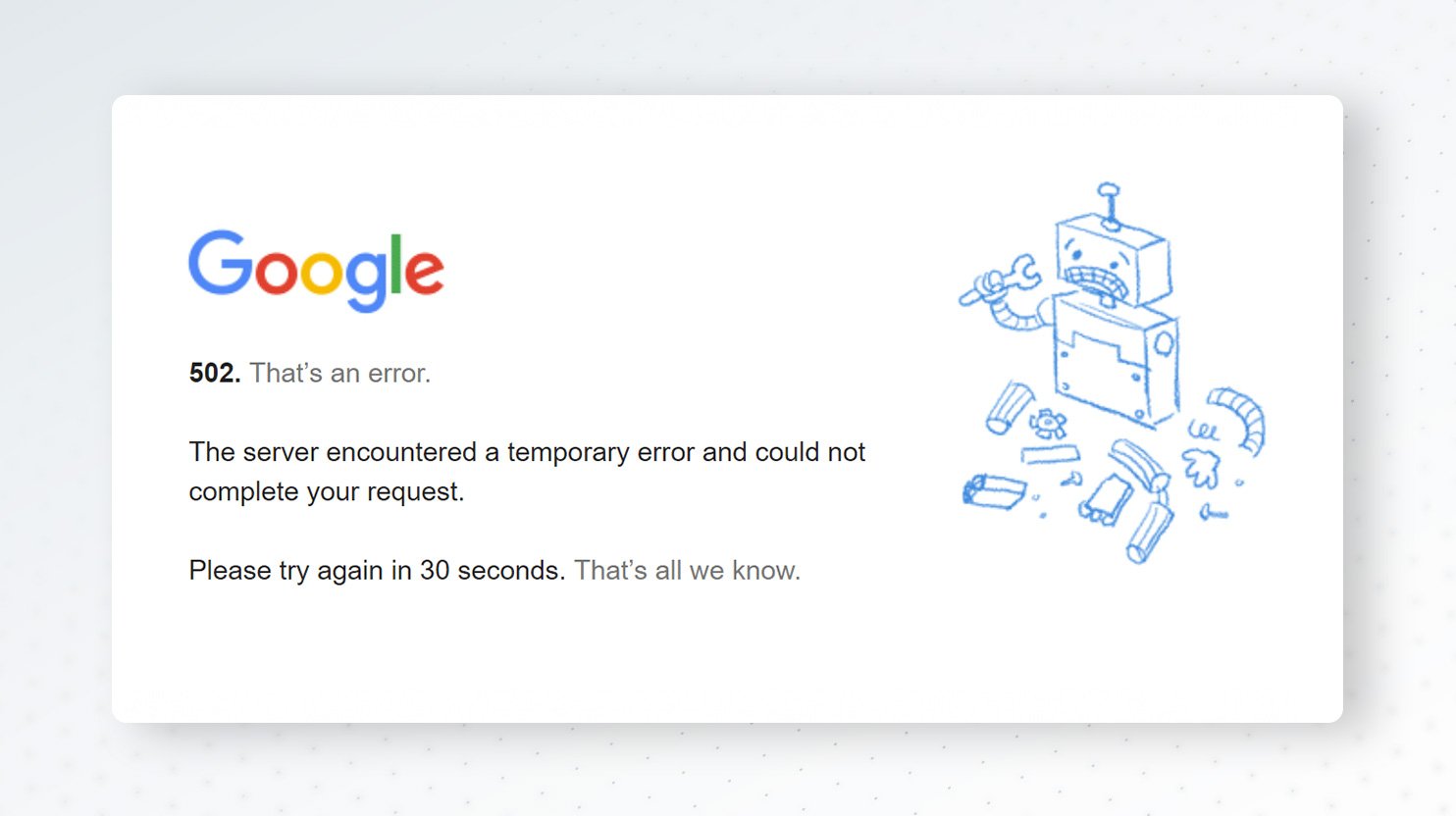Why That Page Won’t Load: Common HTTP Errors
What is the common HTTP Errors?
Have you ever clicked on a website and got hit with a strange message like 404 Not Found or 500 Internal Server Error? These are called HTTP error codes, and they help tell you what went wrong.
We will be exploring these error codes in this article:
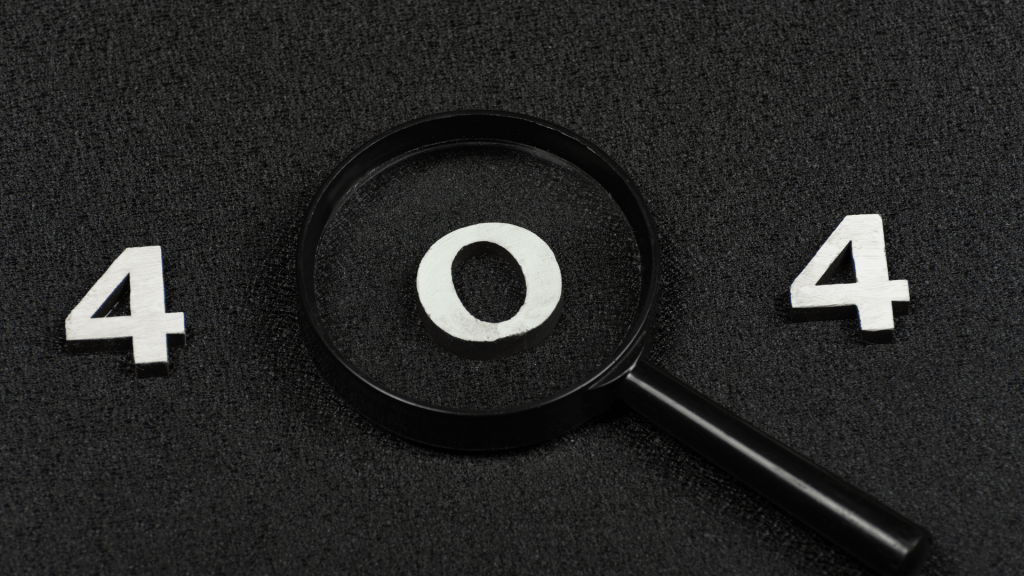
Top 5 Common HTTP errors message:
Let’s break down the most common ones you might see:
1. 404 Not Found
This error message is the most famous one. Among developers and users have at least experience this error message when browsing through the Internet.
What does it means:
- The page you’re looking for doesn’t exist. Maybe the link is broken, or the page was deleted.
For Developer, how to fix this?
- Make sure the URL is correct and that the file exists on the server.
Example:
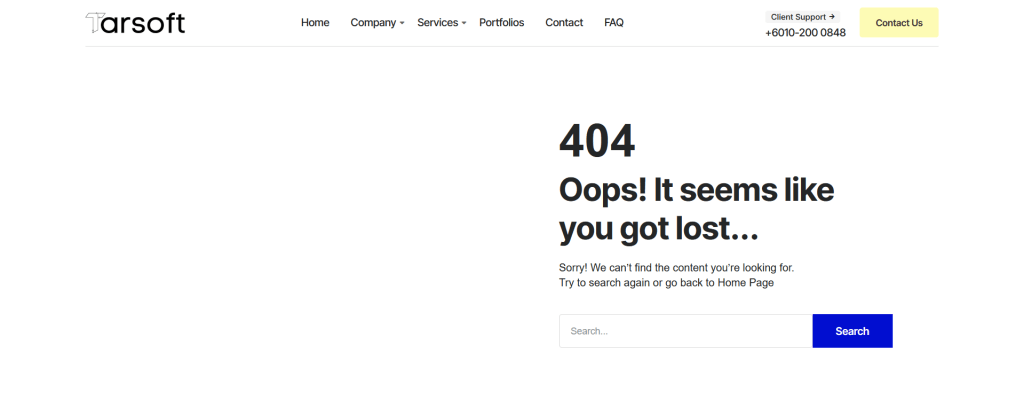
2. 403 Forbidden
A “403 Forbidden” error indicates that a web server understands your request but refuses to authorize it.
What does it means:
- You’re not allowed to see this page. Even if it exists, the server is blocking you.
For Developer, how to fix this?
- Check file permissions or access settings.
Example:
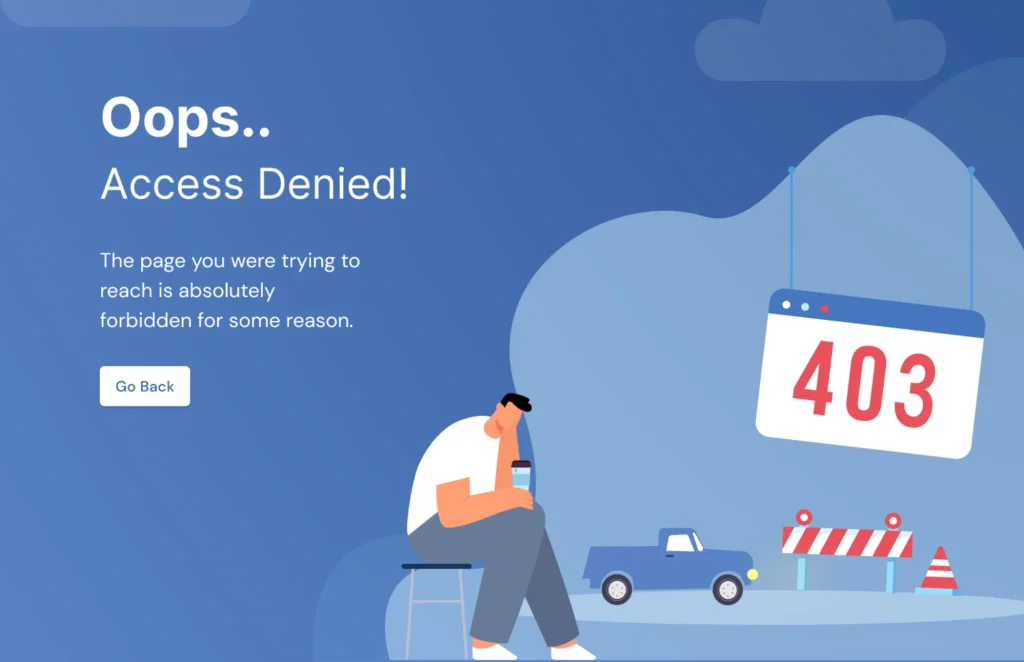
3. 401 Unauthorized
What does it means:
- You need to log in or provide the right credentials to view this page.
For Developer, how to fix this?
- Ensure proper authentication and session handling.
Example:
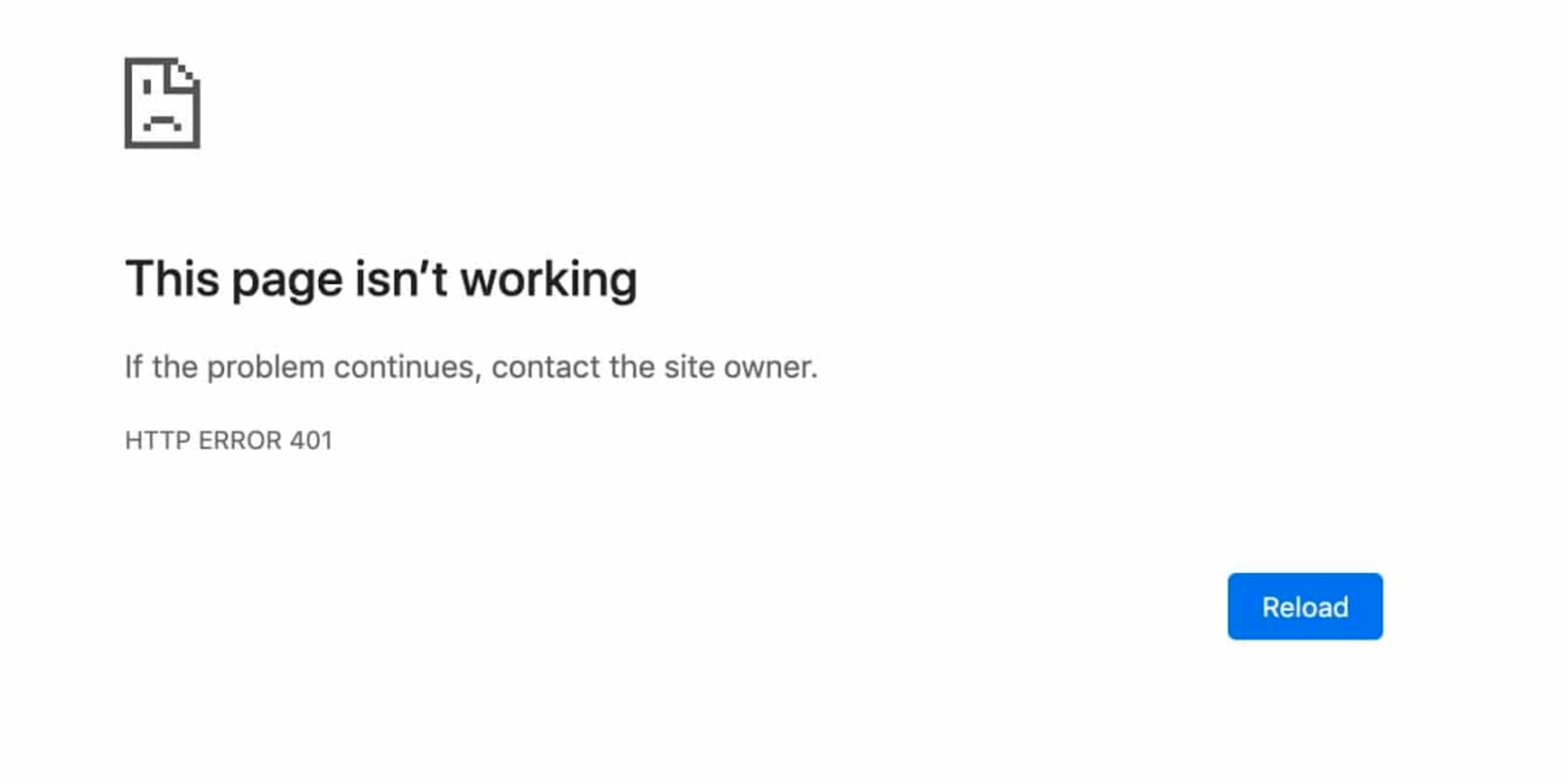
4. 500 Internal Server
What does it means:
- You need to log in or provide the right credentials to view this page.
For Developer, how to fix this?
- Ensure proper authentication and session handling.
Example:
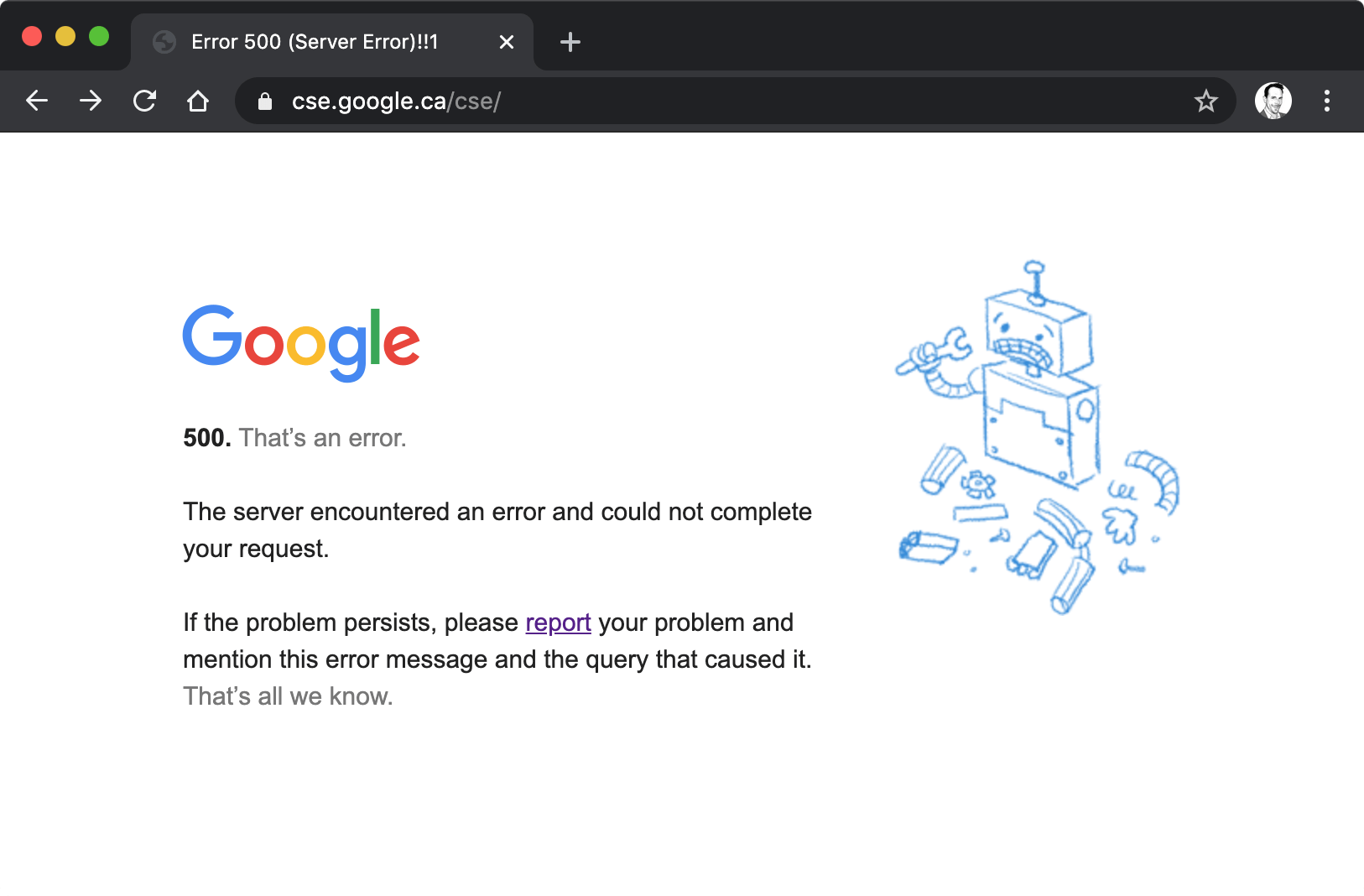
5. 502 Bad Gateway
What does it means:
- A server acting as a gateway received an invalid response from another server.
For Developer, how to fix this?
- Check upstream server availability and configurations.
Example: