
Cursor AI : A Game Changer
Cursor AI is an AI-powered code editor built on top of VS Code. It helps you understand, write, debug, and refactor code all within your project, with context-aware intelligence.
It’s like pair programming with an assistant that actually understands your codebase.
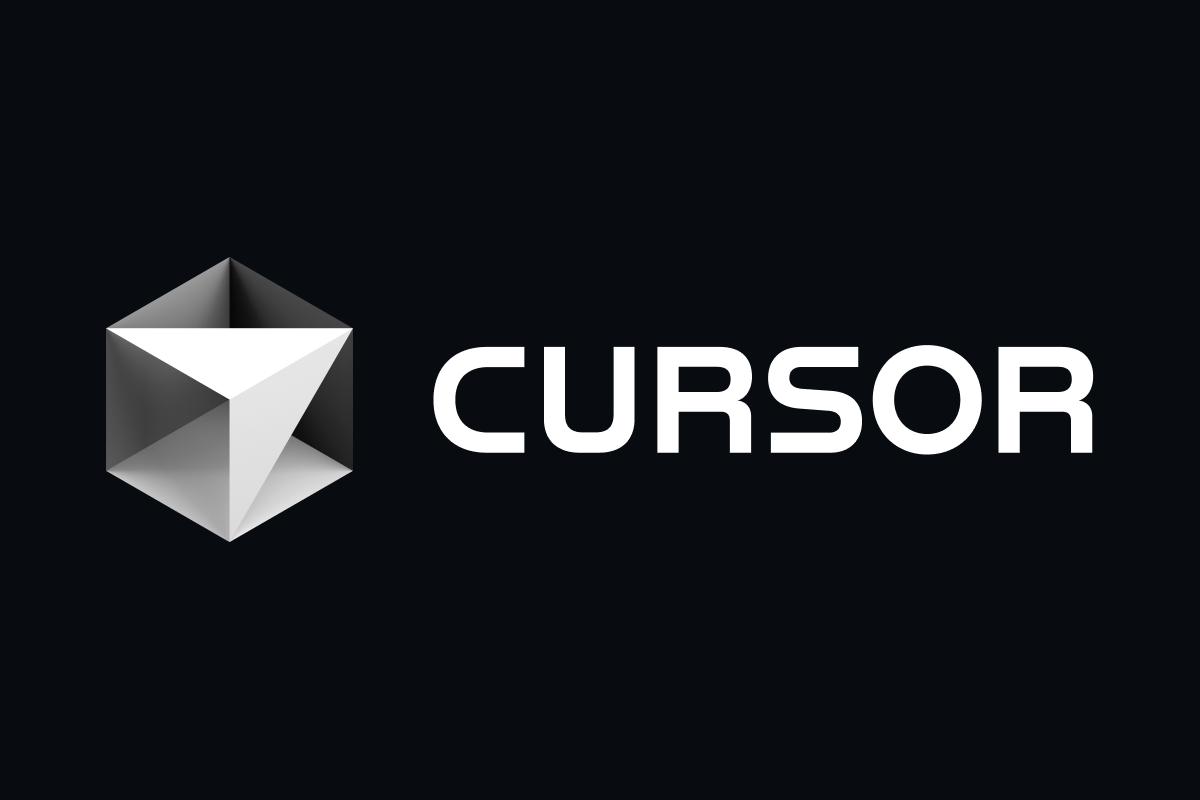
Let’s be real, we’ve all been there.
Whether you’re a student starting out, a self-taught developer jumping between tutorials, or even a seasoned coder opening an old project sometimes code just doesn’t make sense.
That’s where I found myself one late night, staring at a jungle of functions, wondering:
“What is this function doing? Who wrote this? Was it me?”
That was before I discovered Cursor AI, a tool that didn’t just help me write code faster, but helped me understand it.
It didn’t feed me answers, it made the logic click.
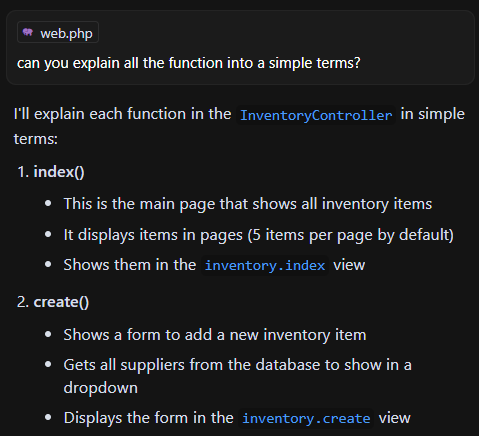
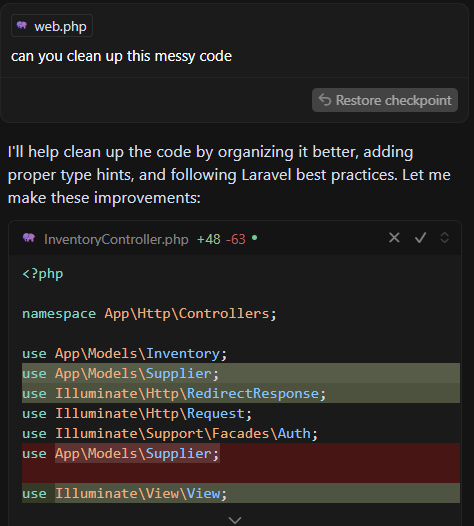
Cursor AI isn’t just another autocomplete tool.
It’s a teacher, a debugging buddy, and a refactoring genius all in your editor.
Let’s say you’re working on a Laravel controller you copied from Stack Overflow. With Cursor, you can:
✍️ Highlight that messy block of code
🤖 Ask: “Can you clean this up?”
📘 Or even: “Explain this like I’m five.”
And boom! Not only do you get better code, but you also understand why it’s better.
It’s the difference between guessing and learning that sticks.
Other real capabilities

Generate documentation on the fly
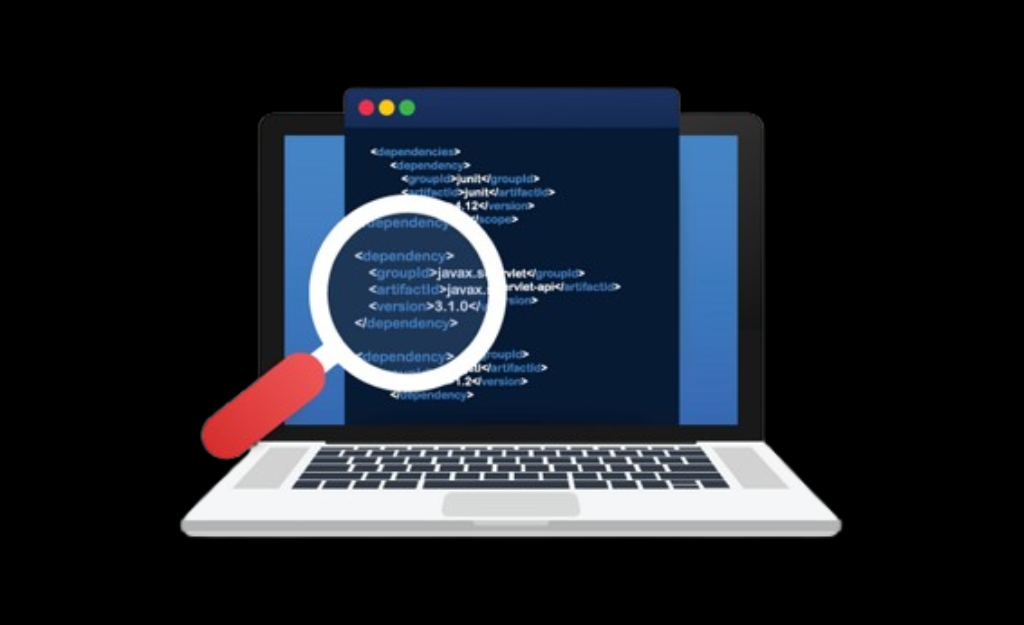
Navigate large codebases like a tour guide
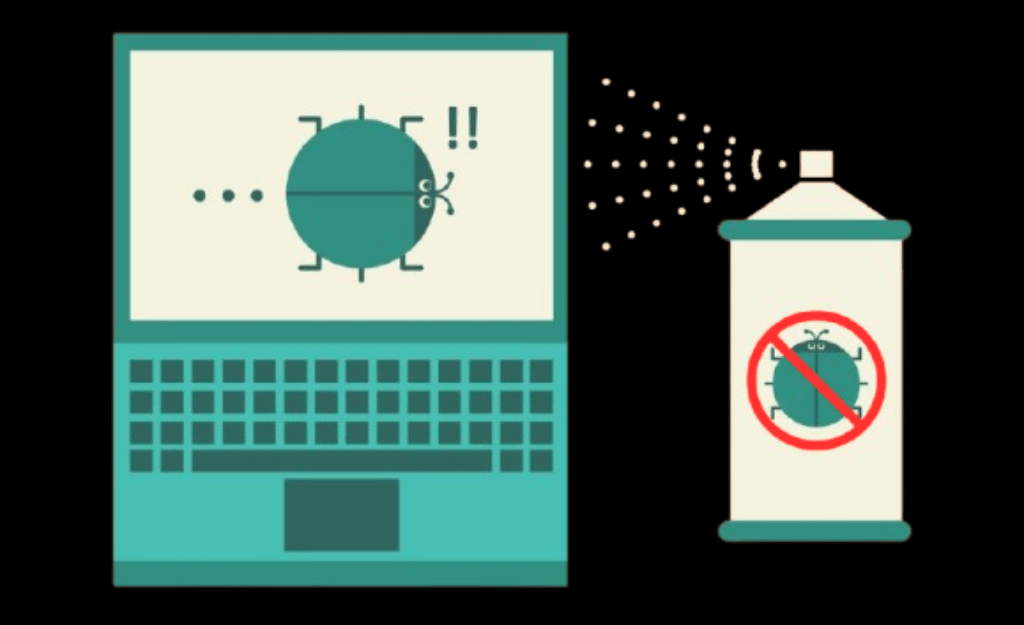
Fix bugs with context
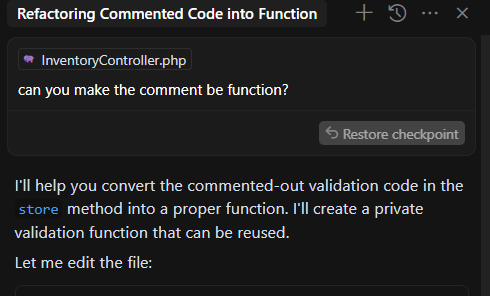
Autocomplete full functions from a comment
There’s this moment in every coder’s journey where things finally make sense.
That moment where you understand not just what the code does, but why it does it that way.
Cursor AI helps you reach that moment, FASTER.
For beginners, it’s like having a patient teacher right beside you.
For pros, it’s like pairing with a senior dev who gets your codebase
For teams, it reduces friction, speeds up reviews, and improves clarity.
It doesn’t take away the need to think.
It guides your thinking, so learning becomes intuitive — and honestly, fun.
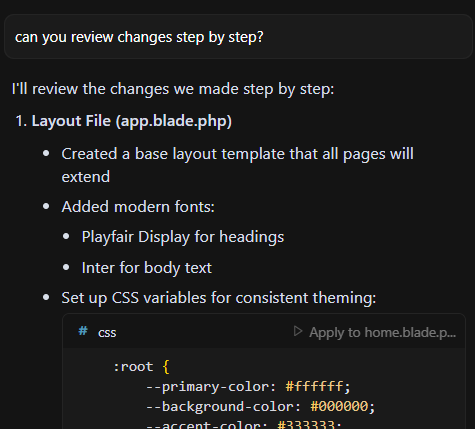
Cursor AI helps review the changes that you have done
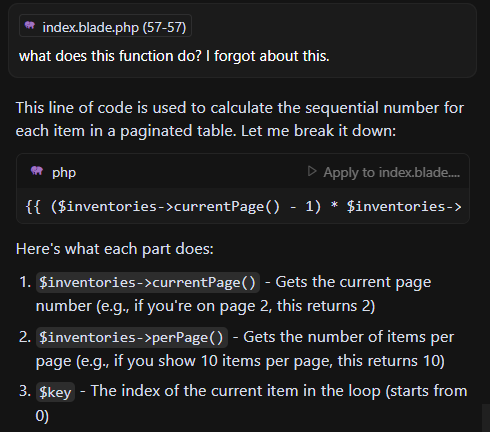
Cursor AI explains the purpose of functions clearly, making the code much easier to understand.
Final Thought
If you’ve ever felt overwhelmed by code or frustrated by how slow learning can be, try Cursor AI.
Because real learning doesn’t happen when you memorize code. It happens when things finally make sense.



