6 Network Protocols You Should Know
How does the Internet work behind the scenes?
From sending emails to browsing websites, everything happens thanks to networking protocols. This protocols are like a set of rules that helps devices to talk to each other.
Imagine protocols as the language of the Internet. When you are using a website, your phone ‘talks’ to the website and uses these ‘languages’ to send and receive information properly. Without them, communication between devices wouldn’t be possible.

6 Network Protocols
Here’s a few protocols that you’ve probably have used without you even knowing:
1. HyperText Transfer Protocol (HTTP)
Imagine sending a letter to your friend with a picture and letter inside. You write their address on the envelope and send it through the mail.
When you visit a website, it’s like sending a letter (a request) to the website’s address. The website then sends back a letter (the webpage content) in return.

2. Secure HTTP (HTTPS)
Now imagine sending that same letter but you seal it in a special envelope with a lock, so no one can read it during the journey.
HTTPS makes sure that when you send sensitive information (like passwords or credit card numbers), it’s kept safe and secure, just like putting your letter in a locked envelope.

3. File Transfer Protocol (FTTP)
Suppose you want to send a package of toys (instead of just a letter) to your friend. You use a special delivery service to get the toys to the right place.
FTP is used when you need to send large files (like a package) from one computer to another, making sure it reaches the correct destination.
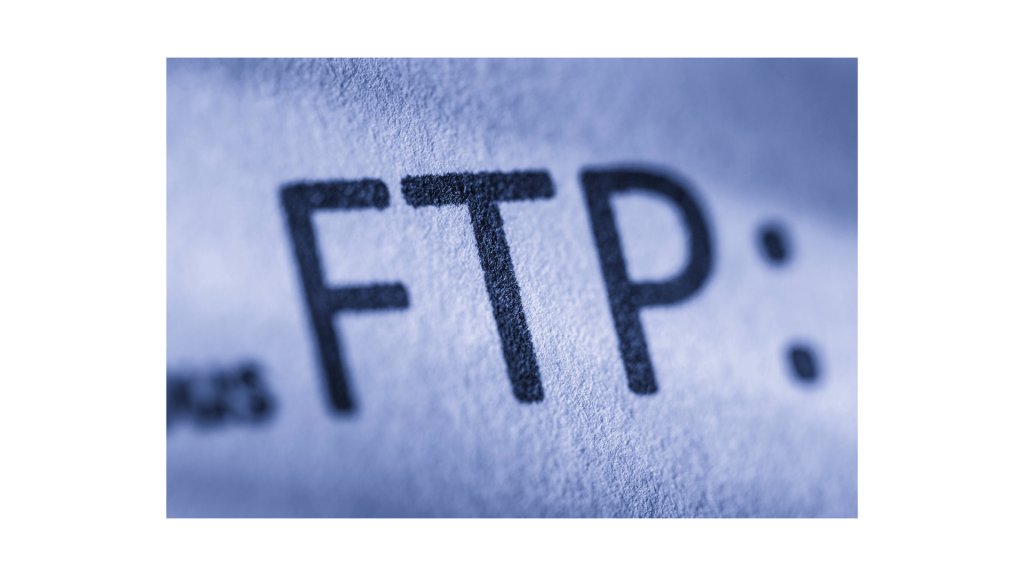
4. Simple Mail Transfer Protocol (SMTP)
Imagine you’re sending a letter to your friend. SMTP is the postal service that picks up the letter from your mailbox and delivers it to your friend’s mailbox.
SMTP is responsible for sending your email to the right email address, just like how the postal service makes sure your letter goes to the right person.

5. Domain Name System (DNS)
You know your friend’s name, but you don’t know their home address. You look it up in a phonebook. DNS is like that phonebook, where you find the address (IP address) of the website you want to visit.
When you type a website name into your browser (like “google.com”), DNS helps find its exact address (IP address) so your computer can go there.
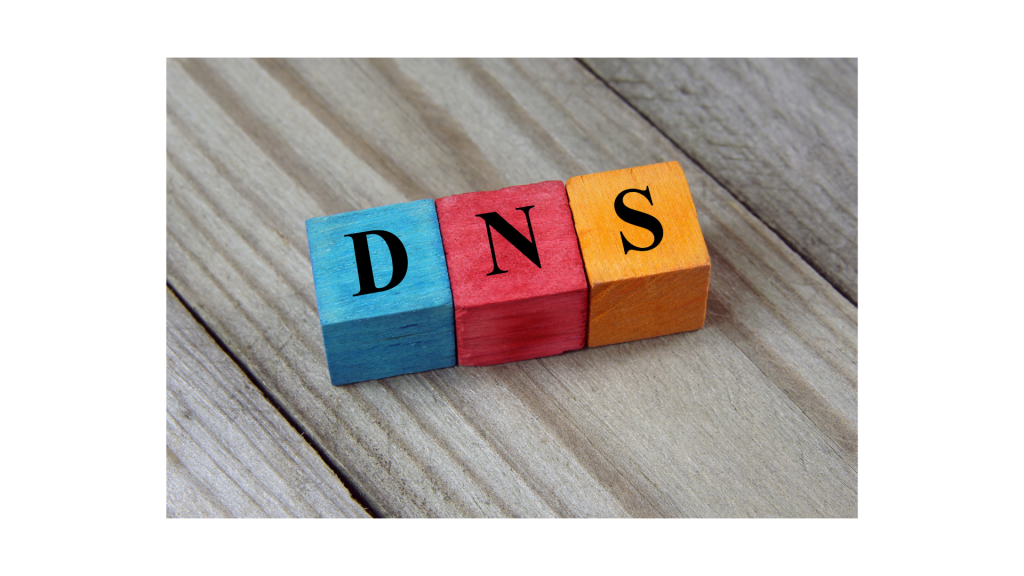
6. Transmission Control Protocol / Internet Protocol (TCP/IP)
You’re sending a big puzzle to your friend in separate envelopes. TCP makes sure that each envelope arrives in the correct order, and IP makes sure it gets to the right address.
When sending data over the internet, TCP makes sure each piece arrives correctly, and IP ensures it goes to the right address, just like sending each puzzle piece in its own envelope.





